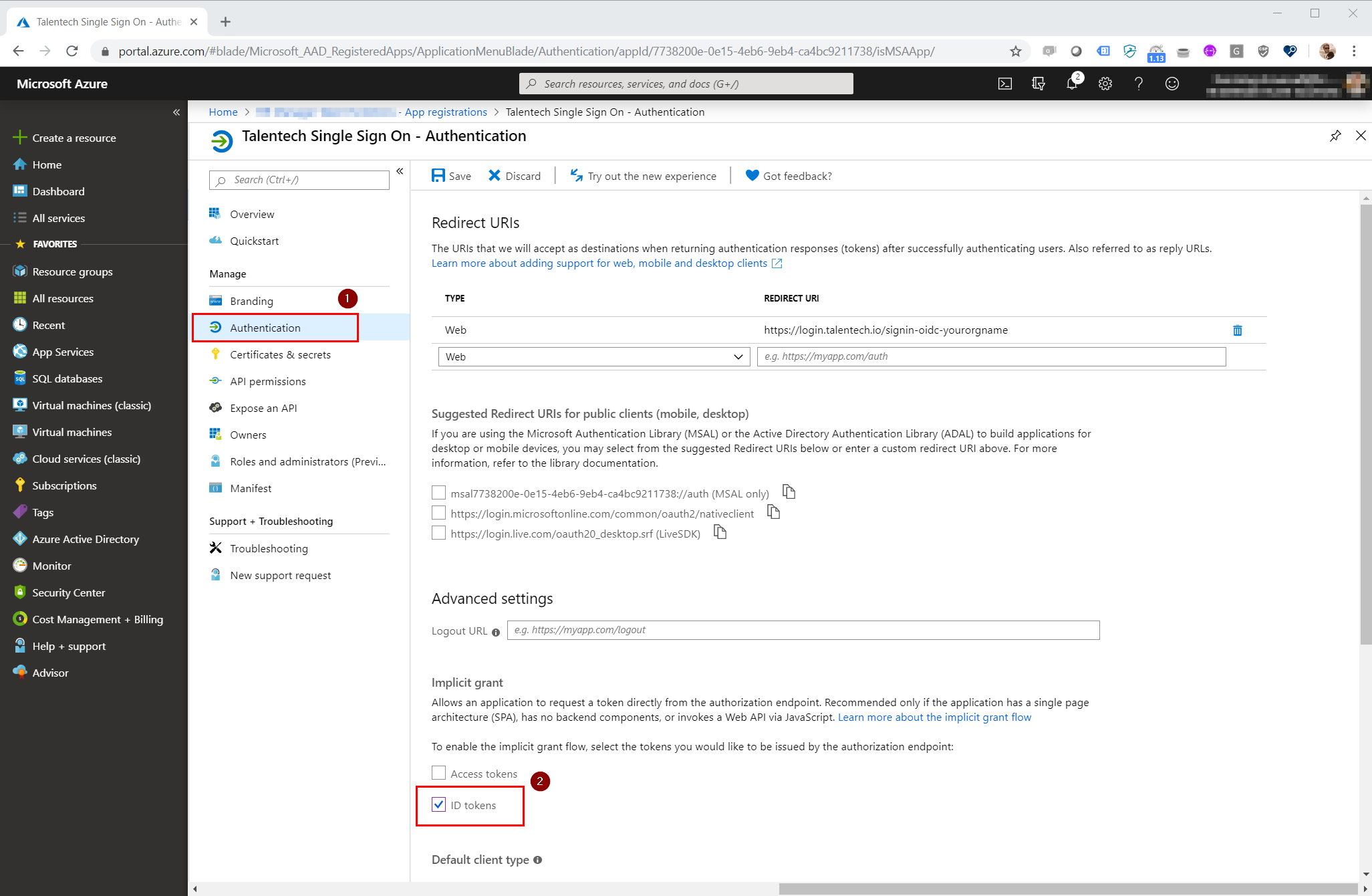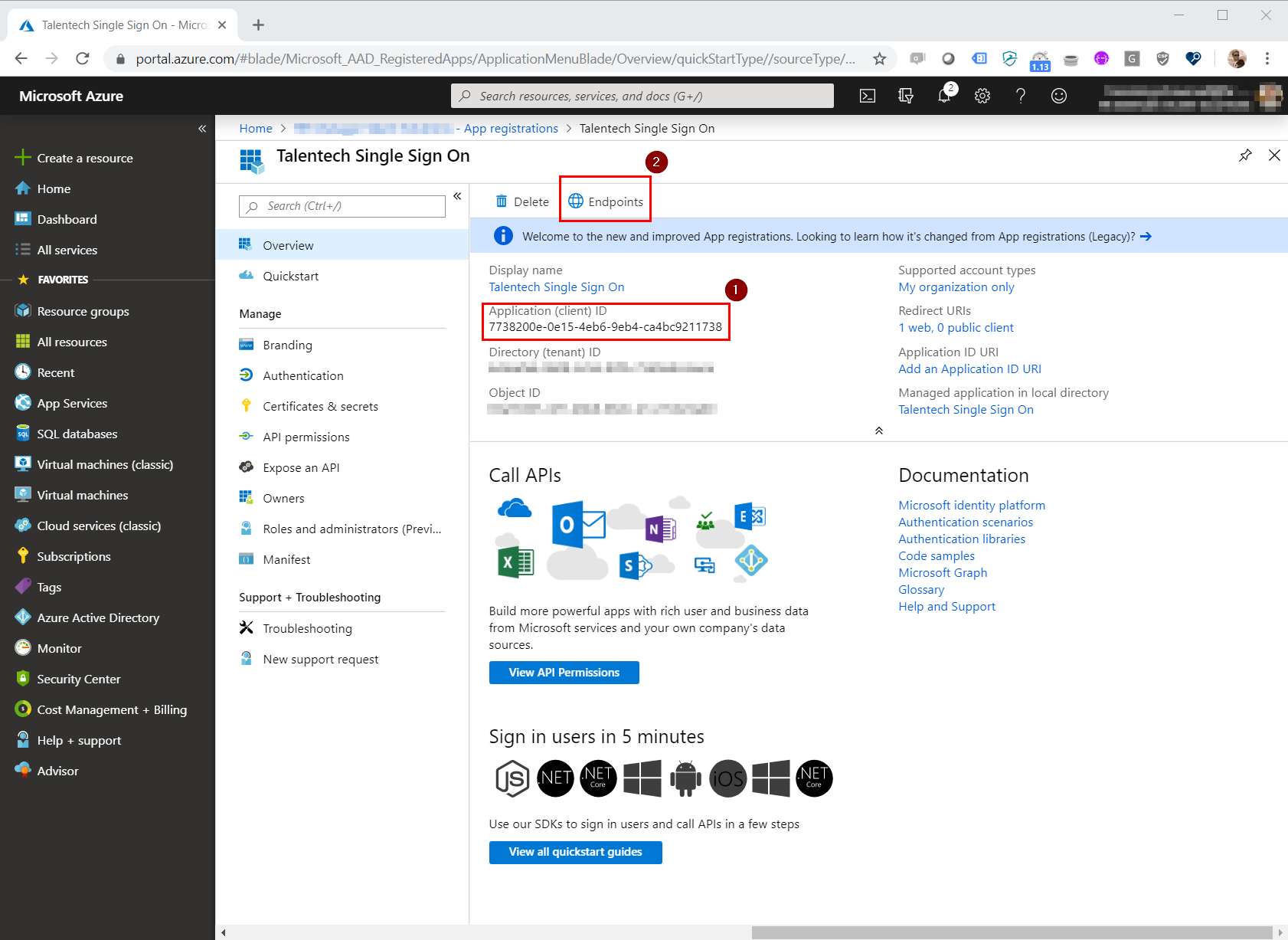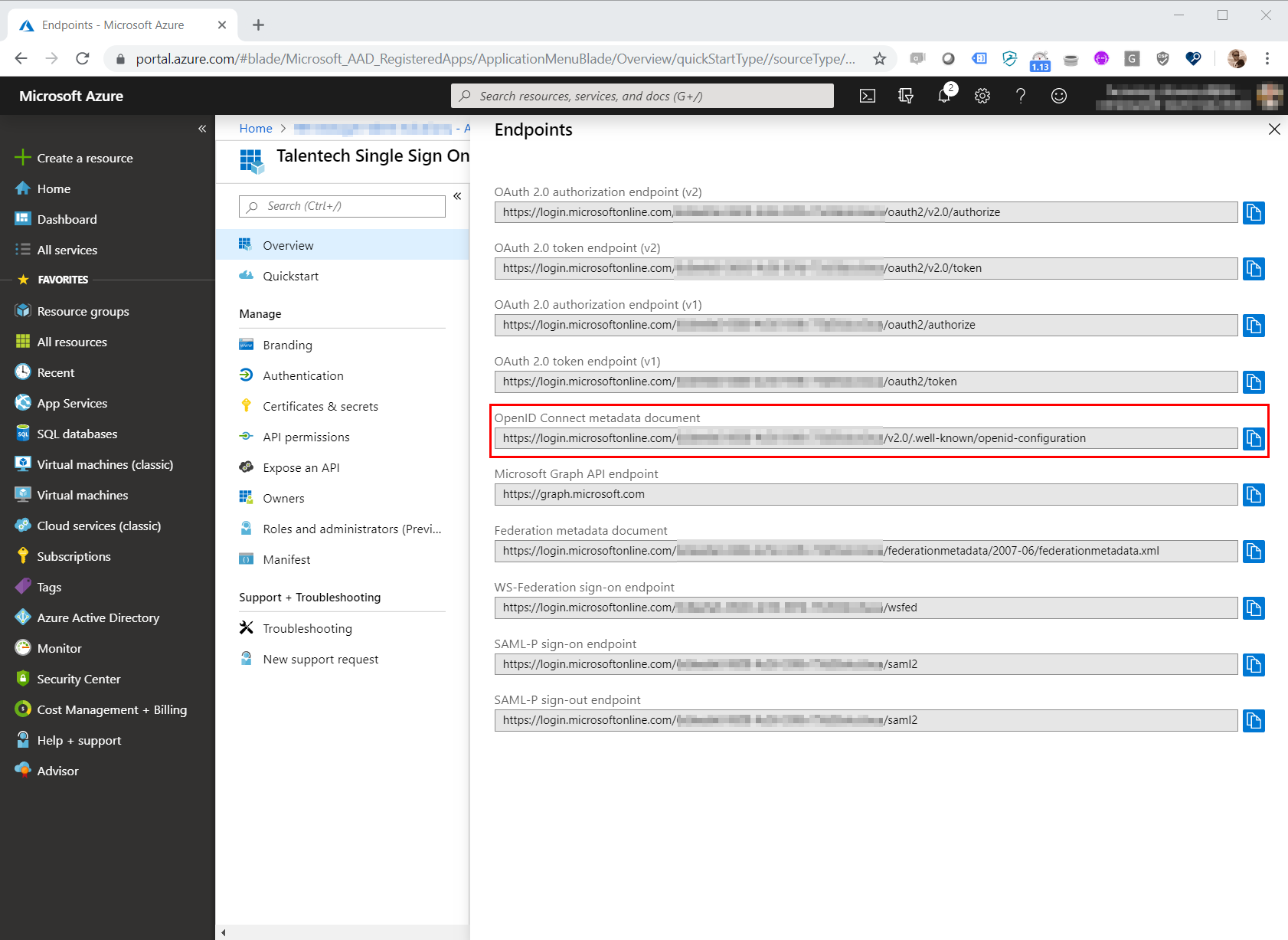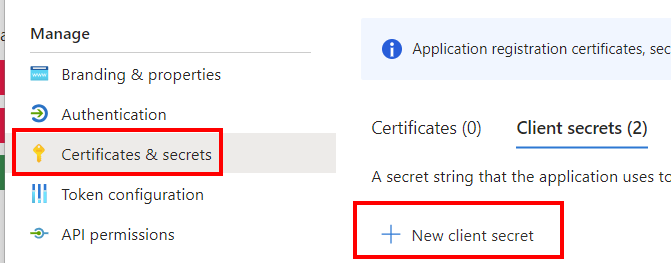| Info | ||
|---|---|---|
| ||
If you are using Azure AD, you should consider using our pre-defined Azure marketplace app when configuring SSO. |
| Info |
|---|
This page describes how to configure your Azure AD to support Single SignOn to our Talent Platform using OpenID Connect (OIDC). |
Our identity platform, Talentech ID, supports Single SignOn via OpenID Connect. This guide describes how this can be configured in your Azure AD. To get started, you need to contact us in order to configure your system for Single SignOn. You will then get a URL from us to enter in your Azure AD configuration. Then you need to provide us the ClientId and endpoint URL before you are ready to go.
...
Navigate to "Authentication" (1) and tick the checkbox "ID Tokens" (2)
2. Send us your ClientID, ClientSecret and metadata URL
Send us the ClientID, ClientSecret and URL to the OpenID Connect metadata document so we can add this on our side of the setup.
Go to "Certificates & secrets" and create a new secret with 24 month expiration. NB: you must make sure to keep track of the expiration and send us a new secret before the current one expires.
3. Optional: Admin consent for all users
...